Cropping
The Cropping filter is a general filter.
The Cropping filter lets you choose a rectangle in the picture and discard the rest.
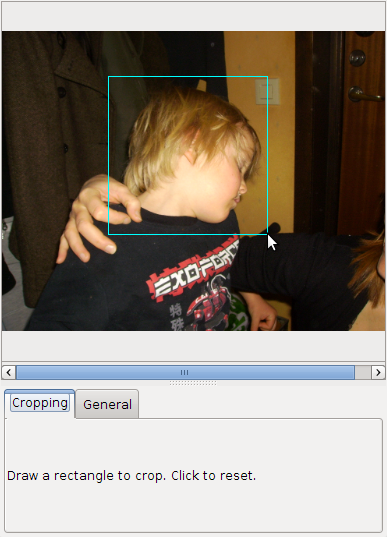
To crop the image, click and drag a rectangle in the preview panel. To reset the cropping, click the preview panel.
If you hold Shift while dragging, you will get a square.
If the size of the incoming image is changed, the cropping will be reset.
 Download
Download Run online
Run online





